Turtle Beach VelocityOne Review | The HONEST Truth…
This is the brand new Turtle Beach VelocityOne sim racing bundle, which, for $650, comes with a 7.2nm direct-drive wheelbase, integrated digital dash display, D-shaped leather wheel rim, button box, and a load cell pedal set. Introduced by a well-known company in the gaming industry, but with no prior history in sim racing, many, including myself, were extremely surprised by this offering, which seemingly came out of nowhere. Turtle Beach sent me this product for review, but it hasn’t yet arrived, so what you’re seeing in this video is the Turtle Beach VelocityOne race bundle that I myself spent $689 on after taxes. There’s a lot to cover in this review, so let’s start by going over the wheel rim, followed by the pedals, button box, and then the wheelbase.
Wheel Rim
Starting with the wheel rim, from my experience, this was easily the part of the bundle that impressed me the most. Wrapped in leather, which I’m not too sure whether is real or not, the rim does look very good with bright yellow hand-stitching, perforations on the sides, a carbon weave pattern on the frame, magnetic paddle shifters on the back, and a 300mm diameter. On the back, you’ll also find the quick release mechanism, which, to me, looked very similar to those used by Simagic and Moza Racing. But to my surprise, those rims didn’t actually connect to this Turtle Beach wheelbase, meaning third-party rims won’t be compatible.
The shifters are metallic, albeit very thin, meaning they almost felt flimsy at times. The magnetic paddle shifters have a fast and clicky response, which I was happy with, something I can’t say about the clutch paddles underneath, which had little to no resistance or meaningful feel to them, but at least they’re included. Two more buttons are also found behind the rim for some added functionality. Talking about buttons, there aren’t as many as you would expect, and they also don’t have a premium feel. The rotary encoders have a very light feel, and the two on the top don’t actually turn completely but rather just retract back after every spin, something I don’t like at all.
However, something that did catch me by surprise was the backlighting, which I feel as though really elevated the cool factor of this rim once in-game. Overall, the build quality of this rim is okay, although the leather finish is nice, the overall frame of it is made from injection-molded plastic with a fake carbon fiber weave on the front, which, although does feel good, won’t give you that true authentic feel many sim racers know and love.
In-game, the rim held up very well though. Under regular use, no flex was felt on either the rim or the quick release, and the ergonomics of this rim were actually very good, with all buttons and dials at a comfortable reach, and the molding fitting comfortably around my hands. At 300mm, it didn’t feel too big or small, and just overall, the driving experience was enjoyable, although some cost-cutting is definitely seen when it came to its overall quality.
Pedals
Moving on to the pedals, I didn't have high expectations, considering all that's included at this price point, and that's probably a good thing because they were quite underwhelming.
Similar in design to the Thrustmaster TS-XW's, the entire housing is made of plastic, with the pedal arms and faceplates made of aluminum. Overall, they have little but some adjustability. The clutch pedal can be stowed away, the brake pedal can slightly move side-to-side, and the faceplates can be moved up, down, or to the sides. Underneath this pedal set, four hard mounting inserts are available, and eight total rubber pads come included for you to attach if using it on carpet or floor.
Using the springs found behind the clutch and throttle pedal, some subtle adjustment can be made on their resistance, although nothing which I would consider substantial. The clutch pedal had a very dead feel, with little to no resistance and certainly no feel of an actual bite point, and the throttle had some resistance but, in my opinion, too much travel.
The brake pedal uses what Turtle Beach is calling the Dynamic Brake Tek, which is a 50kg load cell sensor, which, to be completely honest, didn’t have much of a use for the load cell. That’s because there simply isn’t much force required to push this pedal down, and the way it comes configured, by the time I was putting down substantial enough force for the load cell to come into play, I was already far into the max input of the brake pedal. More than that, not so noticeable when in-game but certainly noticeable on camera, was the flex coming from the plastic housing when pressing the brake. Keep in mind, this flex was not from the cockpit, but from the pedal set itself, something I didn’t notice on-track but did come to find when reviewing the footage. So, for me, it was extremely difficult to make real use of the load cell without already locking up in-game.
Similar in-game issues came with the throttle, which was registering max input at around 3/4 of its physical travel, leaving a massive dead zone at the end of its travel, which I wasn’t able to adjust in the software, but more on that soon. The most prominent issue with these pedals came out on track when pushing them to their limits. As you can see in this video, they began having issues registering input, with the throttle pedal in particular either at times not registering input at all or being very delayed with its response. For example, in this clip, I barely tap the throttle pedal, but look how long the input of it registers in-game. Altogether, this made for a very disappointing experience with these pedals, as the lack of adjustability on the actual feel of the pedals and occasional malfunctions left me wishing for lots more.
Button Box
First off, it's commendable for Turtle Beach to include a button box along with everything else this package comes with, but it's no surprise that the quality of it is very lackluster. Its housing is made entirely of plastic, along with the faceplate, which carries the same fake carbon weave pattern as the rim. Many buttons, dials, and switches are found here, but unfortunately, none of them have a premium look or feel. The two best features of this button box, in my opinion, are the backlighting, which actually looks pretty cool, along with the main switch, which even lights up at the tip when actuated.
The way this button box was designed, the big red engine start button turns on the power of the wheelbase, and the smaller one on its side turns it off. This might sound cool, except the problem is that when you're trying to bind the in-game setting of engine start to the physical engine start button on the button box... well, you can't, as this button has no input functionality; it's just an on button for the actual wheelbase. This led me to have to bind one of the small buttons underneath as the engine start, something which makes no sense.
Unfortunately, the big downfall of this button box is its significant flex. You see, using a thin metallic bracket, it connects onto the side of the wheelbase, but since the bracket is so thin, even when slightly pushing down on the buttons, especially those on its more outer side, you will see and feel significant play here, very much taking away the immersion it was intended to give in the first place. Overall, I think the idea of including a button box with the wheelbase was a good one and certainly one that got people talking in the community, but unfortunately, its execution could have been a lot better.
Wheelbase
With Xbox and PC compatibility, and an integrated digital dash display, the package Turtle Beach brought with this wheelbase certainly turned some heads, and it surprised me in more ways than I was expecting. My first surprise came when I learned that you can open these side compartments on the wheelbase, and that's where you'll find an Allen key for you to adjust the integrated clamps in order to attach this wheelbase to a desk or other flat surfaces. This system is reminiscent of what Logitech does with the G29, with the difference being that you adjust it with an allen key for a much tighter fit.
Using a dedicated cockpit or wheel stand, hard mounting is, of course, also available. Due to the large shape of this wheelbase, along with the way it tends to point up, I did have to significantly adjust my mounting plate in order to get this wheel in a natural position, something you won't be able to do on a regular desk, and I would imagine would result in the wheel having a very awkward upwards tilt to it. All cables except the one for the button box connect on the back, and I was pleasantly surprised to see they were all braided and of nice quality.
The quick release system found on the front did work well and is what I was expecting, no noticeable flex, and easy to insert and remove the wheel, although, like I mentioned before, I wasn't able to use third-party rims on it. Three buttons, along with the large Xbox button, are found on the front, though I imagine the functionality of all of those is for Xbox-specific use. Something unique about this wheelbase, other than its shape, is that it comes with a headphone port on its side. I could see this being useful but also a bit of a liability if your headphone cable gets caught on the moving wheel rim, especially if formula-style rims are to be made available in the future.
The integrated digital dash display on this wheelbase, I think, is a great idea, and with the rim attached, gives me a perfectly unobstructed view. Designed for use on Xbox, where you can't download separate software to fine-tune this base, Turtle Beach has integrated all of the functionality you would find on their tuning software on PC to this dash display, allowing you to change several settings, such as the strength of the base, adjust dead zones, etc. The problem I found, however, is that the software is still at its very early stages of development, and as such, there are tons of features here that I tried to change, but genuinely had no impact on what it was supposed to do. This was not only a problem I experienced when trying to make changes using this display but with Turtle Beach's separate software on PC, which, interestingly enough, you have to download using the Microsoft store, meaning it's technically an app.
What I mean by all of this is that, from my experience, even after downloading the most recent drivers, a lot of functionality this base is supposed to have, I wasn't able to achieve. For example, the digital dash display never managed to connect to iRacing, Assetto Corsa, or ACC, as such, giving me a screen saying "waiting for game data" the entire time. Similarly, changes in the force feedback, such as the different presets, also had no effect, and on the subject of fine-tuning the force feedback, extremely limited choices are available here, with literally only the four being the tuning, which didn't have any effect, the strength, the center spring, which felt like a belt-pulley system when activated, and the damping. Considering that direct-drive systems usually have dozens of settings that you can change and fine-tune, I think there is tons more Turtle Beach needs to do with the software of this system... starting by actually making it work as intended. All of this put together led to an on-track driving experience that was underwhelming, considering the price tag and advertised 7.2nm of force.
Rumble effects and road textures were noticeable but fairly muted, and due to the lack of customization available, I was not able to get this base to feel remotely good based on my personal preferences. The positives here are that the wheelbase did seem capable, with strong resistance felt, it seemed to react quickly, allowing me to catch any spins or imperfections, and it was dead silent in operation. I don’t doubt this wheelbase has a lot of potential, but at the current time of recording, the software and lack of fine-tuning seem to be holding it back tremendously, the same problem nearly all new sim racing companies have experienced when first joining the direct-drive market.
Conclusion
All in all, to me, the Turtle Beach VelocityOne sim racing bundle is a jack of all trades but a master of none. It almost seems like they bit off more than they could chew, resulting in a great concept at an appealing price, but an in-game performance and on-hand feel that falls short compared to the extremely high competition in this segment.
Regardless of all that, I think the price point of this product is very appealing, considering all that it offers. For Turtle Beach, though, it's just a matter of fully optimizing the software, including a thicker bracket for the button box, and ensuring no quality control issues are found on the pedal set before I could think of recommending this product. As we all know, great things take time, so it's just a matter of seeing how this product changes in the future until I can consider it a serious competitor to Fanatec, Moza, Thrustmaster, and Logitech. The good news is that I'll be keeping the unit sent out to me by Turtle Beach, meaning I'll be able to revisit this product in a few months' time and report back to you all.
OC SCORE: Total 4.8
Most recent content:
FAQs
What is included in the Turtle Beach VelocityOne sim racing bundle?
The Turtle Beach VelocityOne sim racing bundle includes a 7.2nm direct-drive wheelbase, an integrated digital dash display, a D-shaped leather wheel rim, a button box, and a load cell pedal set. This comprehensive package is designed to offer a high-quality racing simulation experience.
How does the Turtle Beach VelocityOne wheel rim perform?
The wheel rim of the Turtle Beach VelocityOne impresses with its leather wrap, bright yellow hand-stitching, perforations on the sides, a carbon weave pattern on the frame, magnetic paddle shifters, and a 300mm diameter. Its quick release mechanism is robust, and the rim offers good ergonomics and an enjoyable driving experience, despite some cost-cutting in materials.
Are third-party rims compatible with the Turtle Beach VelocityOne wheelbase?
No, third-party rims are not compatible with the Turtle Beach VelocityOne wheelbase. Despite the wheelbase's quick release mechanism resembling those used by Simagic and Moza Racing, it does not connect to third-party rims, limiting customization options.
What are the features and performance of the Turtle Beach VelocityOne pedals?
The pedal set includes plastic housing with aluminum pedal arms and faceplates, offering limited adjustability. The set features a Dynamic Brake Tek with a 50kg load cell sensor for the brake pedal, though it may not fully utilize the load cell's potential. Users may find the pedals underwhelming, with issues like flex in the plastic housing and occasional input registration problems.
Can the Turtle Beach VelocityOne button box be customized in-game?
The Turtle Beach VelocityOne button box, while including cool features like backlighting and a main switch that lights up, has limited customization due to its design. The big red engine start button cannot be used as an in-game input for engine start, necessitating the use of a smaller, less intuitive button for that function.
What makes the Turtle Beach VelocityOne wheelbase stand out?
The Turtle Beach VelocityOne wheelbase is notable for its Xbox and PC compatibility, integrated digital dash display, and unique features such as side compartments for an Allen key and a headphone port. However, its software is in early development stages, and limitations in functionality and fine-tuning may affect the overall driving experience.
Is the Turtle Beach VelocityOne sim racing bundle worth the price?
While the Turtle Beach VelocityOne sim racing bundle offers a great concept and an appealing price, it faces challenges in in-game performance and build quality when compared to the competition. The potential for improvement through software optimization and hardware adjustments exists, making it a product to watch in the future.
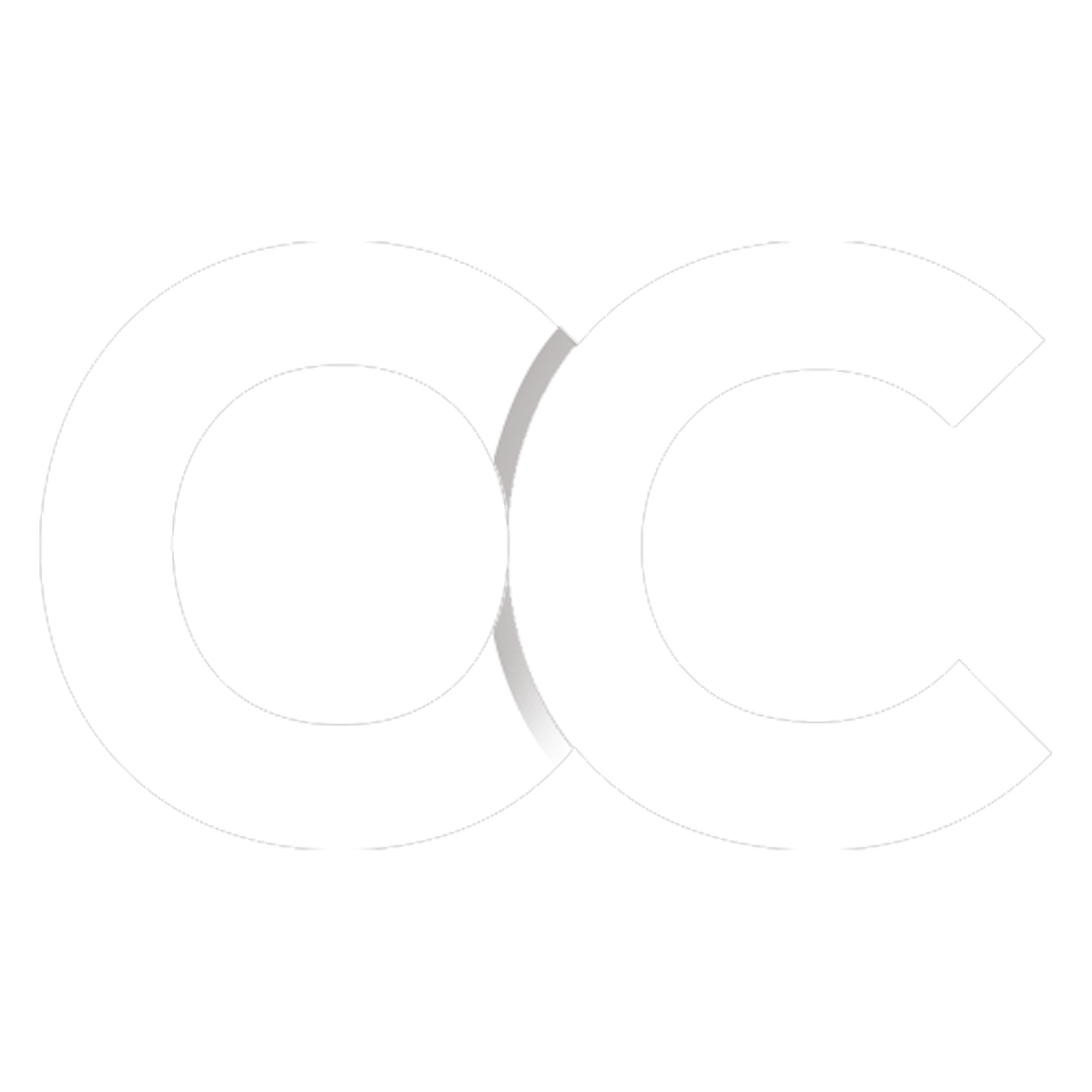









This is the Rexing Mayaris 2 formula steering wheel, and it’s the most unique and frankly impressive sim racing wheel I’ve ever owned… for many reasons.