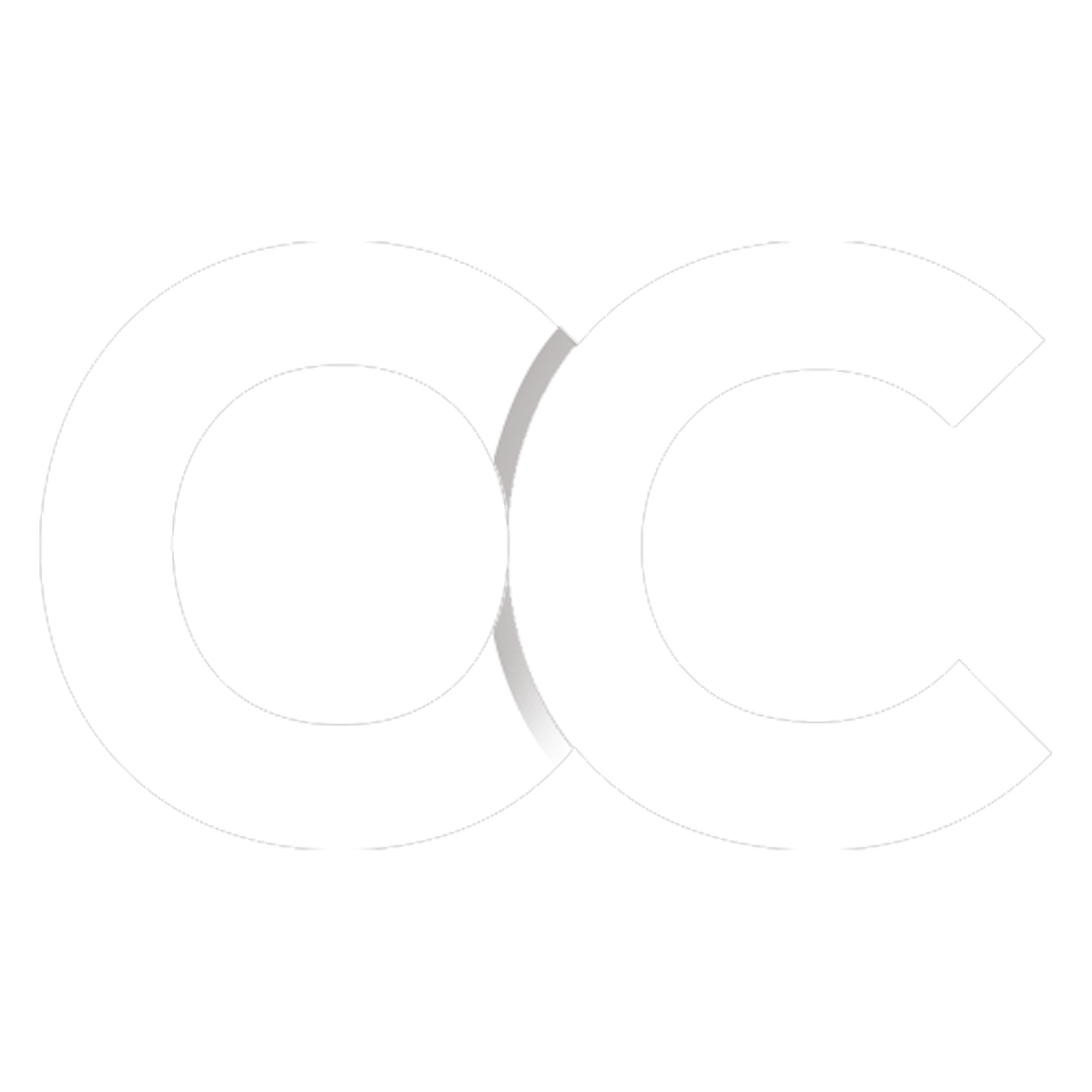Wind Simulator for Sim Racing?! Sim Racing Studio Hurricane Wind Kit
This is the Hurricane Wind Simulator by the guys over at Sim Racing Studio and it’s not your typical sim racing accessory. In this showcase, I’ll be explaining exactly what it is, what it does, and why you might want to have a go at it.
The Hurricane Wind Simulator package comes with everything you need. That includes the Sim Racing Studio IntelliBox, two “hurricane” wind fans, the 12-volt power supply, and all the cables to connect everything. The two wind tubes are optional and those are what I’ve gone with for mine. There are also several options when it comes to mounting available:
Aluminum Profile SRS Adapter
360 Degree GoPro-mount adapter
Aluminum profile Adapter with 360 swivel (Recommended for motion sims)
These accessories facilitates the mounting process which could be harder for some compared to others depending on what you’re mounting it on. Since I’m using the Trak Racer TR120 aluminum profile cockpit, I was able to use the aluminum profile adaptor and hooked everything up in a matter of minutes. In terms of the intellibox, using the included GoPro adhesive mount allowed me to easily attach it onto my monitor stand where it was easy to connect everything together. The intellibox essentially serves as the “brain” which connects all hardware to your PC via USB. Connecting everything is very straightforward and it's really just a matter of hooking everything up and doing some cable management. Again, only a single USB cable is ultimately routed back to your PC which is very convenient. I then placed the tubes at the front of my cockpit next to my wheelbase and those are pointed directly at me which is where the wind is directed to.
On the software side of things, everything is essentially plug and play. All you need to do is download the Sim Racing Studio software and assuming you have everything connected properly, you’re pretty much good to go. That being said, the software does allow you to control several things such as the power range, max speed of the fans, and the curving effect which I’ll be talking about momentarily. Something especially notable is that you can bind some keys on your keyboard to increase or decrease the speed of the fans on the fly and you can also bind it to a button box if you have one which is very useful. Here you can also configure the relationship between vehicle speed and wind output to your taste. Most games will support the Hurricane Wind Simulator and their website outlines more details regarding that. This software also allows you to control a whole bunch of other products offered by them such as base shakers, motion platforms, active belt tensions, and other very cool stuff which I, unfortunately, do not have.
Once ready to go, and on track, you really begin to notice the difference. Unlike just having a standalone fan constantly blowing onto your face, the hurricane wind simulator is adaptive to the game. For example, at lower velocities, only a little wind will be released and it will gradually increase or decrease with your in-game speed.
The curving effect mentioned earlier is another example of this. When turning in any one direction, the fans adjust to shoot out more wind from one than the other to really give the sense that you are actually moving in that direction. It might sound silly but I actually found it really immersive.
As you would imagine, the fans are very capable and the wind released is certainly noticeable. I even find myself needing to put on a light sweater as to not get chilly sometimes. Whilst the fans are noticeably loud, when wearing headphones or just paired with the roaring noise of the game, it mostly just adds to the ambient noise and environment of being in a race car.
Now I know what some of you are thinking:
"Well actually, inside of a real car, you don’t feel the wind hitting your face… because you're inside of the car"
However, the idea of a wind simulator isn’t actually to simulate wind, rather, it's intended to give off a sense of speed and that’s really what it does. Essentially, it’s more of a “speed simulator” than anything else. This could also help with motion sickness as it serves as another indication of physical movement. I did find it very useful for other things as well though. For example, it keeps you cool when racing with a VR headset or even just racing with screens and it also just looks nice attached to my cockpit.
Now that also begs the question, why not just make one yourself? Well, frankly, it saves you the hassle. No need for trial and error, figuring out how to connect everything, buying the needed components, configuring it to every specific game, etc. just plug and play and enjoy the adaptive speed simulation, the curving effect, and rest assured with the 1-year warranty.
In conclusion, a wind simulator isn’t essential, you can live without one but I can guarantee you’ll be missing out on some immersion you may never have known you needed. Hopefully, this gave you a good idea of what a wind simulator is, what it does, and whether it might be for you.