The Rexing Mayaris 2 Will BLOW You Away [Review]
This is the Rexing Mayaris 2 formula steering wheel, and it’s the most unique and, frankly, impressive sim racing wheel I’ve ever owned—for many reasons. It has a total of four screens, an entirely hand-made carbon fiber casing, a 5” touchscreen display surrounded by LEDs, a carbon fiber paddle module, native SimHub support, and, get this… up to 125 total available inputs. It’s a seriously impressive sim racing wheel made for seriously dedicated sim racing enthusiasts—with deep pockets. As fitted here, it retails for around $1,500, putting it in fierce competition against some of the biggest names in sim racing. So how does this compare, and is it worth it? Let’s find out.
Rexing Mayaris 2 Review
Sent to me by Rexing for review, the Mayaris 2 is fairly conservative in design but certainly not in quality. Its main wow factor, in my opinion, is its entirely carbon fiber casing, which glistens from front to back and gives this wheel not only maximum rigidity but also an extremely lightweight feel. In my opinion, this is this wheel’s biggest selling point.
This lightweight factor makes it weigh significantly less than other wheels in this price point, like the McLaren Artura Ultimate or the new Asetek Invicta. This leads to an enhanced on-track experience as all the details and force of the wheelbase are more clearly conveyed back to my hands.
Apart from that, however, many other things here are distinguishing factors, primarily the three additional OLED screens above the center switches. These have several modes that you can switch between, allowing you to get substantially more functionality out of them. You’re also able to label all of these accordingly, allowing you to know exactly what you’re doing. As mentioned before, up to 125 total inputs are available on this wheel—this being more than overkill—but it’s important to note that they can be mapped to pretty much anything, even things like Windows or motion platform controls. This is potentially extremely convenient. Pushing down on the center encoder also opens the menu where important settings can be adjusted and the wheel’s firmware can be updated.
As for what else is here, you’re getting six thumb encoders, two of which have push functionalities; two multi-function switches; 10 RGB backlit buttons with optional sticker sheets; an illuminated Rexing logo; and, of course, the 5” touchscreen LCD display. This display works exceptionally well. It’s large enough for me to easily see everything on-screen, it’s fast to react, and it can show me everything I would want since it can be customized with SimHub.
Talking about SimHub, that’s the only software this wheel runs on, as Rexing doesn’t have dedicated software of its own. That should tell you that this wheel only works on PC and not consoles. Now, of course, we all know and love SimHub, and tons of customization on the wheel’s colors, modes, and functions can be done there—so no complaints from me.
The only small complaints I have here are, one, the extremely light resistance on only the two thumb encoders on top of the handles, and, two, the amount of dust these handles hold on to. However, on the subject of those handles, other than the dust they attract, they are some of my favorite ever. The handles themselves are molded to perfection, offering an ergonomic grip that feels natural and secure even during extended racing sessions. The soft rubber finish further enhances the tactile experience, ensuring that your hands remain comfortable and fatigue-free, no matter how intense the competition gets. This same sense of comfort and confidence is also enhanced thanks to the design of this product.
Throughout my time on track, I found that all the buttons and dials were conveniently positioned, allowing me to access them effortlessly without losing focus. Each button, paddle, and encoder is thoughtfully designed to be intuitive and responsive, enhancing the overall sense of precision and control during every lap. That, of course, segues us perfectly to the back of this rim, where you’ll find the carbon fiber paddle module, the USB cord connection, and the quick release of this wheel.
Now, starting off with the compatibility, you’ll be happy to hear that the Mayaris 2 has a non-proprietary connector that accepts 50.8 and 70mm quick release systems from the likes of Simucube, Fanatec, Asetek, and many others. This, in turn, means that you can use this wheel with a wide variety of different wheelbases, assuming you have the correct quick release attachment. To get this wheel to work, you’ll also have to plug it in via USB to your computer with the included cable, and you’re good to go.
The aluminum quick release attachment also works flawlessly, with absolutely zero flex on that connection or on the wheel itself—something I’d expect for a product of this price. Apart from that carbon casing that we once again see back here, the main focal point will be on these paddle shifters that have more functionality than you could imagine. The two at the top are optional, costing $120 and allowing for both push and pull functionality. What these top paddle shifters can do stretches far beyond that, with them also having a latching function to, for example, hold down the mic button or things like that, just to name a few. For more information regarding the full scope of capabilities of this and other features of this wheel, I’ve linked some resources in the video description, just because this is a review rather than a tutorial. Moving onto the main paddle shifters, there is also nothing to complain about there.
The feedback from the paddle shifters is crisp and tactile, offering a satisfying click with each shift. The magnetic system provides just the right amount of resistance, ensuring every input is deliberate and precise—all without being too noisy. Overall, the way Rexing was able to create a feeling that is so firm yet quiet with these paddle shifters is commendable, as are the clutch paddles, which have many different modes and presets, allowing you to gain full control of the clutch bite points.
Now, with all of that said, the only thing left to talk about is the in-game performance.
In-game, the Mayaris 2 truly shines. Its precise input mapping, seamless integration with SimHub, and responsive controls create an experience that’s as close to real-life racing as you can get from a simulator. From the sharp feedback of the force feedback system to the visual clarity provided by its numerous screens, every element works together to keep you fully immersed and in control.
Going back to the on-hand feel and ergonomics of this wheel, I’ll re-emphasize the confidence-inspiring feel I get. Moreover, throughout the weeks that I’ve been testing this product, it has held up excellently well. Everything works as expected, I have all the information I could want thanks to all the screens, and I can bind, with no exaggeration, everything I could want and more onto it.
So, in conclusion, the Rexing Mayaris 2 stands as a remarkable testament to what a premium sim racing wheel can achieve. From its hand-made carbon fiber casing to its unparalleled functionality and customization options, it delivers a top-tier experience for dedicated sim racers who demand the best. While its price tag positions it firmly in the luxury category, the value it offers through its innovative design, exceptional build quality, and seamless compatibility makes it a compelling choice for enthusiasts.
Rexing Mayaris 2 FAQ’s:
What is the Rexing Mayaris 2 compatible with? The Rexing Mayaris 2 is designed for PC use and supports non-proprietary 50.8mm and 70mm quick-release systems, making it compatible with wheelbases from brands like Simucube, Fanatec, and Asetek. It does not work with consoles.
Does the Rexing Mayaris 2 require additional software? Yes, the Rexing Mayaris 2 requires SimHub software for configuration and customization. Rexing does not provide its own dedicated software.
How many inputs are available on the Rexing Mayaris 2? The Rexing Mayaris 2 features up to 125 customizable inputs, which can be mapped to a wide variety of functions, including sim racing controls, Windows settings, and even motion platform commands.
What materials are used in the construction of the Rexing Mayaris 2? The Rexing Mayaris 2 is constructed with a hand-made carbon fiber casing for maximum rigidity and lightweight performance. The handles have a soft rubber finish for enhanced grip and comfort.
What display options does the Rexing Mayaris 2 offer? The Rexing Mayaris 2 comes with a 5-inch touchscreen LCD display and three additional OLED screens above the center switches. These screens provide customizable functionality and seamless integration with SimHub.
How do the paddle shifters on the Rexing Mayaris 2 work? The Rexing Mayaris 2 features carbon fiber paddle shifters with magnetic mechanisms for precise and tactile feedback. Optional top paddles with push and pull functionality are also available for added versatility.
Does the Rexing Mayaris 2 require a wired connection? Yes, the Rexing Mayaris 2 must be connected to your PC via the included USB cable to function properly.
Can I customize the RGB lighting on the Rexing Mayaris 2? Yes, the RGB lighting on the Rexing Mayaris 2 can be fully customized using SimHub software, allowing you to adjust colors and modes to your preference.
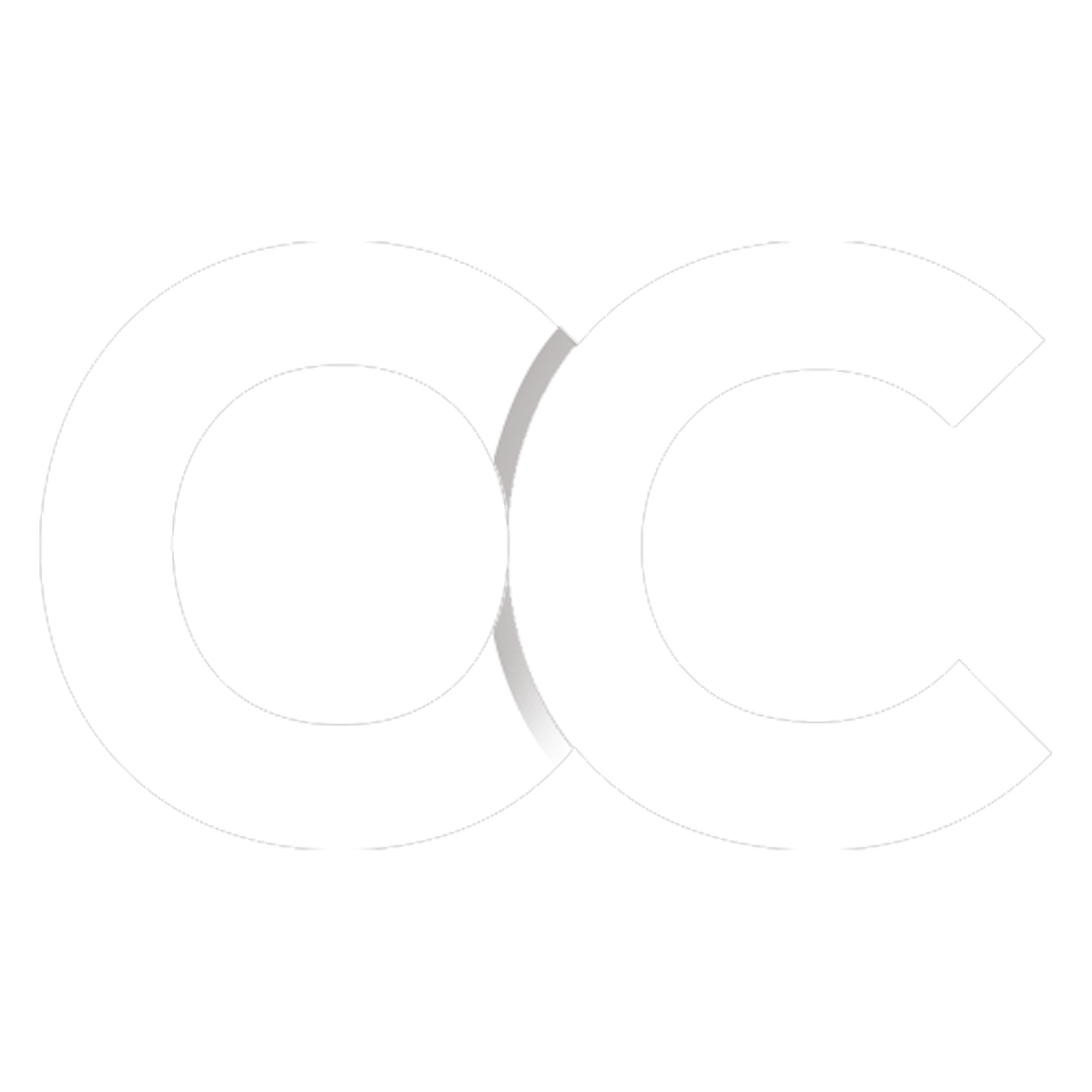







This is the Rexing Mayaris 2 formula steering wheel, and it’s the most unique and frankly impressive sim racing wheel I’ve ever owned… for many reasons.